Personal embarrassment, Firefox, and you.
Have you ever been personally embarrassed because your friends or housemates found out something about your browsing history? Even sites that you visit by accident stick around, in the form of your browser history and other local storage. Adult sites are not the only kind of site that have the potential to embarrass, either: it could be something as simple as not wanting your coworkers (or anyone else who has the opportunity to look over your shoulder) to know that you enjoy making ikebana arrangements to blow off steam, or are a huge fan of Hannah Montana.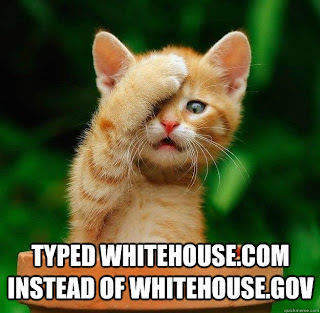 |
Avoiding personal embarrassment.
Life is full of surprises, some of which are terrifying rather than delightful. Fortunately Firefox has the tools to help, starting with Private Browsing Mode. Private Browsing Mode is intended to be a temporary mode that erases data that accrues while you're in it.Firefox also has a feature to forget a single website, which will erase data associated with that site. Note that reaching "Forget About This Site" requires multiple steps (Go to the Firefox menu, select "History", then "Show all history", then navigate to the site in the Library window that you'd like to forget, then right-click, then select "Forget About This Site.")
What if you forget to forget?
Like any other feature, both Private Browsing Mode and Forget This Site are easy to misuse. A person might forget to use Private Browsing mode when visiting a potentially embarrassing site, forget to clear history, or not know these features exist in the first place!Try out Blushproof!
Fortunately, there's a better solution, Blushproof! This is joint work with David Keeler, who is also responsible for implementing recent advances in Click-to-Play and HSTS. The source code is freely available on Github, and you can install it by visiting the Blushproof add-on page.How it works
Blushproof helps both preventing mistakes and recovering from mistakes that might cause you to blush! Blushproof comes with a blushlist of potentially embarrassing sites and search terms, and prompts you to enter Private Browsing Mode when visiting one of those sites. |
| A potentially embarrassing search term |
It also lets you forget about sites more easily, and add them to your own personal blushlist.
For more information about how Blushproof works, please visit the wiki.
Many thanks to Gregg Lind for the name, initial prototype, and ideation, and to Zach Carter for the awesome logo. Please give it a whirl, and let us know if you find any issues!



